Sim Flight Library
Sim Flight Library is a safe, code-based software program WITHOUT MACROs that provides over a hundred pre-designed flight plans from ‘easy’ to “challenging’ to ‘good luck’. They are mostly IFR but it includes some interesting and fun VFR experiences as well. For X-Plane simmers, we provide FMS files for the IFR flights. In addition to the pre-designed flights, you can build six custom flights of your own design. As a bonus, you can attempt seven of the most difficult commercial flights in the world with FMS only. Good luck with those!
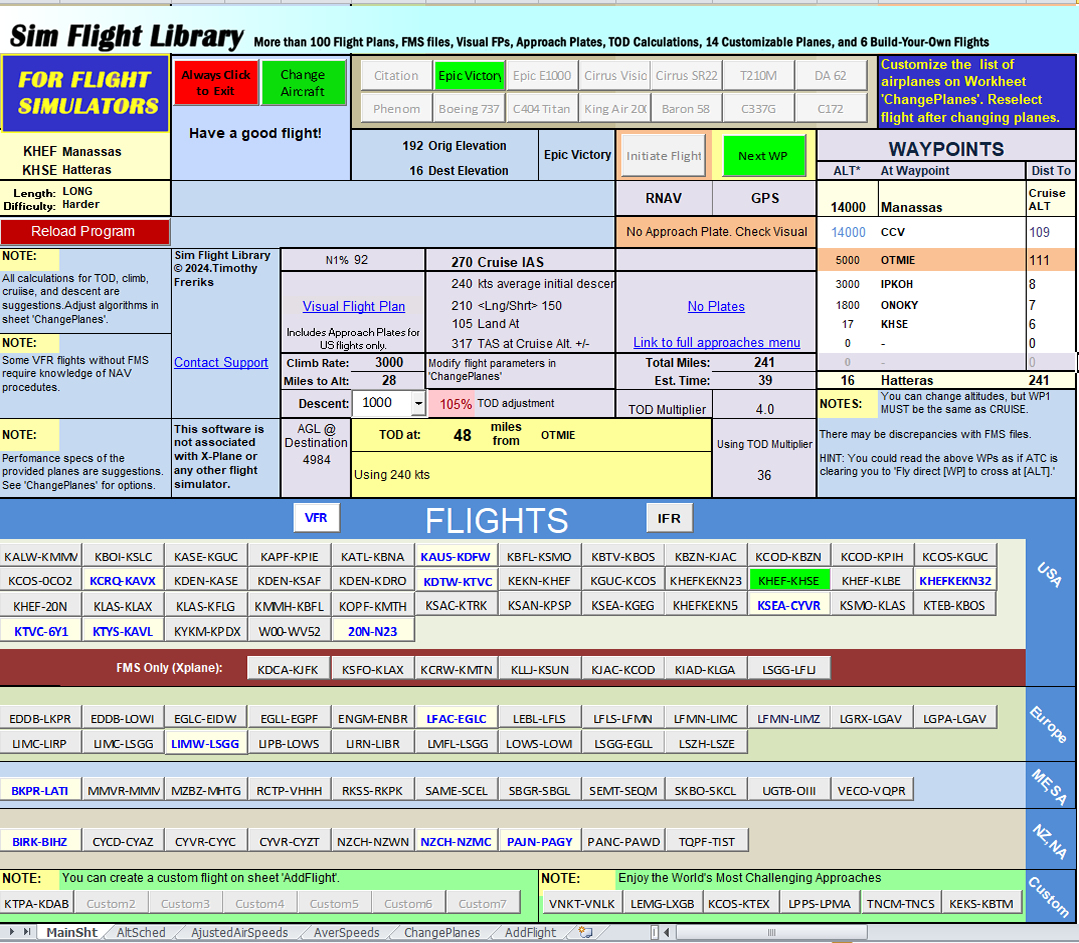
Performance specs for fourteen planes are provided, but they are fully customizable so you can choose your own favorites.
The software program generates Way Points in the flight plan and calculates the TOD from each. It also approximates the expected distance to altitude.
Visual flight plans from SkyVector and approach plates for each flight are can be displayed at a click.
Program Download: SimFlightENGINE
Here are the FMS files:FMSfilesFiles which go into your X-Plane simulator program.
Approach Plates Menu: Approach Plates. Each non-US approach plate is on its own webpage. US plates are in the SkyVector link.
This uses MS Excel only as its GUI. There are no harmful macros to damage your computer.
If you screw up any text, no worries, just reopen the program or click on Reload. It all regenerates with no errors.
NOTE: some AV programs may object to the SimFlightENGINE.xlsm file because of the macro. However, the code-behind of this product has been tested, is locked and clean. If your computer complains, see the Installation Advice below .
Installation Advice:
- download the EngineWOmacros.xlsx into a new folder (maybe name it ‘Sim Flight Library’).
- Put a shortcut on your desktop.
- Select the airplane and flight you want to try, then click Initiate. As you reach one waypoint, click Next WP.
- By the way, in your X-Plane FMS folder, you’ll find some surprise flights. Consider them a test. (Try ENSOENSG, for example). Good luck.
For comments, email: tfreriks@timothyfreriks.com
Learn about our flight simulation enhancement product at https://feeltheflight.com An affordable and affective alternative to full-motion cockpits.
 Patent Pending
Patent Pending